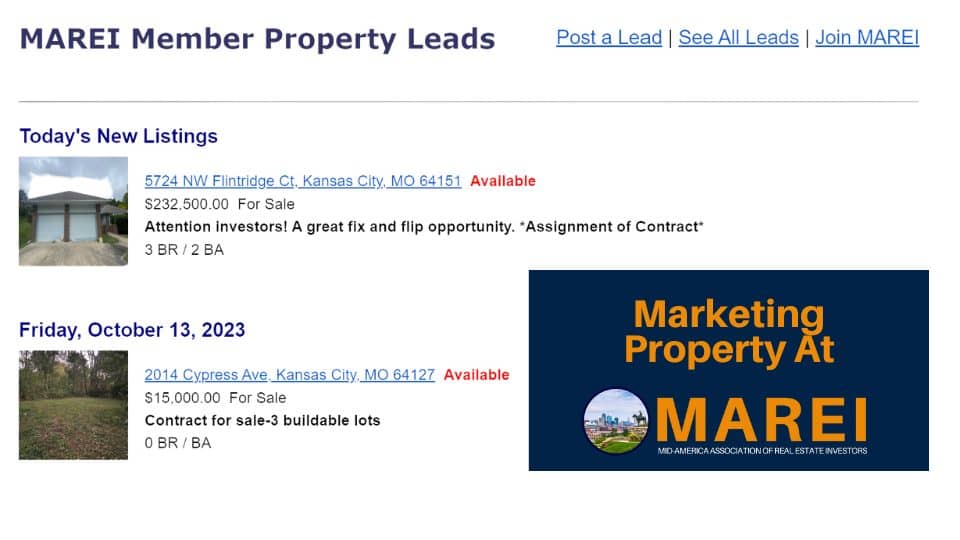
How Do I Market Investment Property
at MAREI?
Do you have a property that the ideal buyer for it would be a real estate investor in the Kansas City Metro area?
If this is the case, please note that we have tools for our members to utilize that will help them market their property.
Investor Website
As a member of MAREI you are able to log into MAREIMember.com and activate a basic real estate investor website. The basic version comes prebuilt with some basic pages. It’s not overly fancy, very rudimentary. But it is a website and you can post properties for sale on this website.
There is an opportunity to upgrade to a premium version, but we would explore a few other options firs.
The MAREI Property Page
When you activate your investor website and post a property on this website, it will also show up on the MAREI Property Page. This page is accessible on both MAREI.org and MAREIMember.com.
These are all the properties currently available from MAREI Members.
Note that members of other REIA groups that use the same website solution as MAREI may have properties that show up on our page. For example, the Wichita, Springfield, and Joplin REIAs plus the Landlords of Johnson County all use the same system. If one of their members posts a property that is in the Kansas City Market it will appear on our websites. And vice versa, if you have a property in their market, it may show on their website as well if they have that feature turned on.
MAREI Member Property Leads Email
The system also sends out an email to the MAREI email list when you post a property. It sends one a day with all the properties from that day.
We also assemble an email newsletter that goes out on Friday mornings. And we include the newest posted properties in it as well.
MAREI Social Media
Lastly, we do our best to post your property on the MAREI social media pages. We link to your property on MAREIMember.com and tell everyone there is a new MAREImember property, the basic details about the property, and that they need to click through to the member’s website to get more details and to contact the member directly.
How do I get that Property Email
If you are a member of MAREI already, you should already receive this email unless you turned it off. To turn it on and off, log into MAREIMember.com and go to your “My Dashboard” . Then look on the left side for the subscriptions tab:
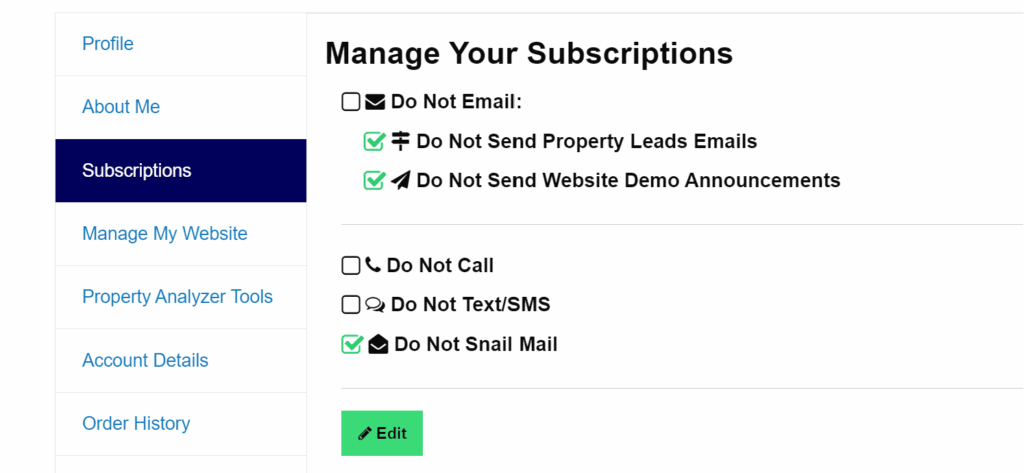
If you are not yet a member of MAREI, you can always request a free account to get this email sent to you. To request a free account, go here.
Other Resources
Over the years we have recorded several videos that walk you through how the property and website pages work:


